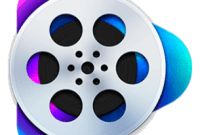- Posted by:
- Posted on:
- Category:
Video SoftwareVideo Software - System:
Unknown - Price:
USD 0 - Views:
200
VideoProc Converter for Windows aims to be a one-stop shop for video and media processing tasks. Here’s a breakdown of its advantages and disadvantages to help you decide if it’s the right software for you
| Review by: | Adriana Jovie |
| Requirements: | Windows 11 / Windows 10 / Windows 8 / Windows 7 / Windows Vista / Windows XP. (32 Bit and 64 Bit Edition) |
| Publisher: | Digiarty Software |
| License: | Freeware |
| Languages: | Multi Language |
| Filename: | videoproc.exe |
VideoProc Converter is a video conversion software that allows users to convert, compress, and edit their videos. It provides a range of features that allow users to customize their video conversion experience. This article will provide a review of VideoProc Converter, its features, pros, and cons.
In today’s digital age, video content is ubiquitous. Whether you’re a content creator, a video enthusiast, or someone who occasionally needs to convert or edit videos, having the right software is crucial. VideoProc Converter is one such tool that aims to simplify video processing tasks. In this article, we’ll delve into the pros and cons of using VideoProc-Converter to help you decide if it’s the right choice for your video needs.
VideoProc Converter is an all-in-one video processing software developed by Digiarty Software. It is designed to tackle various video-related tasks, including video conversion, editing, downloading, and more. Whether you need to convert a video to a different format, compress large files, or enhance video quality, VideoProc-Converter aims to provide a comprehensive solution.
Pros and Cons
Pros of Using VideoProc Converter
1. Versatile Video Conversion:
One of the standout features of VideoProc Converter is its versatility in video conversion. It supports a wide range of input and output formats, making it suitable for various scenarios. Whether you’re converting videos for playback on different devices, preparing content for online sharing, or archiving your video library, VideoProc-Converter has you covered.
2. Fast Video Processing:
VideoProc Converter is optimized for speed. It utilizes hardware acceleration technologies like Intel QSV, NVIDIA CUDA/NVENC, and AMD to accelerate video processing tasks. This means faster conversion, editing, and other operations, saving you valuable time, especially when dealing with large video files.
3. Built-in Editing Tools:
VideoProc Converter includes a suite of video editing tools, allowing you to make adjustments to your videos without the need for separate software. You can trim, crop, merge, add subtitles, apply effects, and more. This built-in versatility simplifies the video editing process, making it accessible to users with varying levels of experience.
4. Wide Format Support:
Whether you’re working with common formats like MP4, AVI, or MOV, or more specialized formats like HEVC or 4K, VideoProc-Converter can handle them. This broad format support ensures compatibility with a wide range of devices and platforms.
Cons of Using VideoProc Converter
1. Windows and Mac Compatibility:
One notable limitation of VideoProc Converter is its platform compatibility. While it is available for both Windows and Mac, some features, particularly hardware acceleration, may be more optimized for Windows. Mac users should be aware of potential differences in performance.
2. No Free Version:
VideoProc Converter offers a trial version, but it comes with limitations. To unlock the full potential of the software, users need to purchase a license. This can be a drawback for those looking for free video conversion solutions.
3. Learning Curve for Advanced Features:
While VideoProc-Converter is user-friendly for basic tasks, its advanced features may have a learning curve. Users seeking to harness the full power of the software, including advanced editing and processing options, may need some time to familiarize themselves with the interface and capabilities.
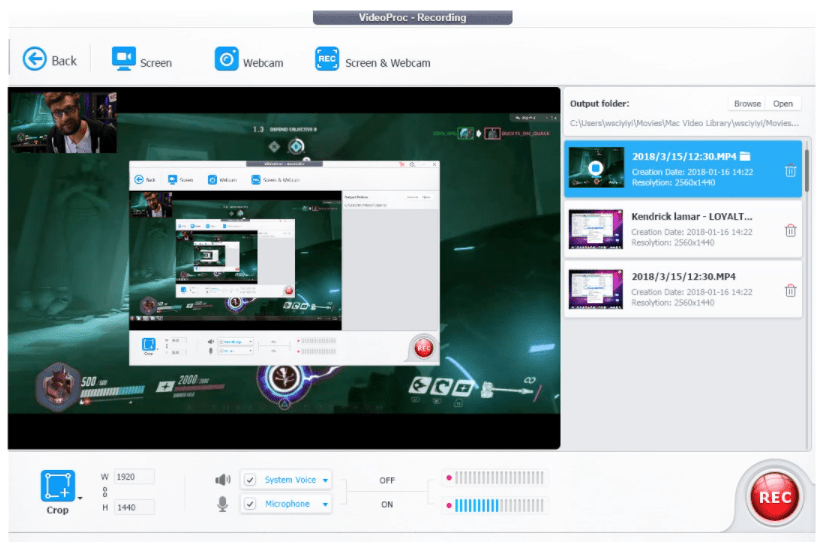
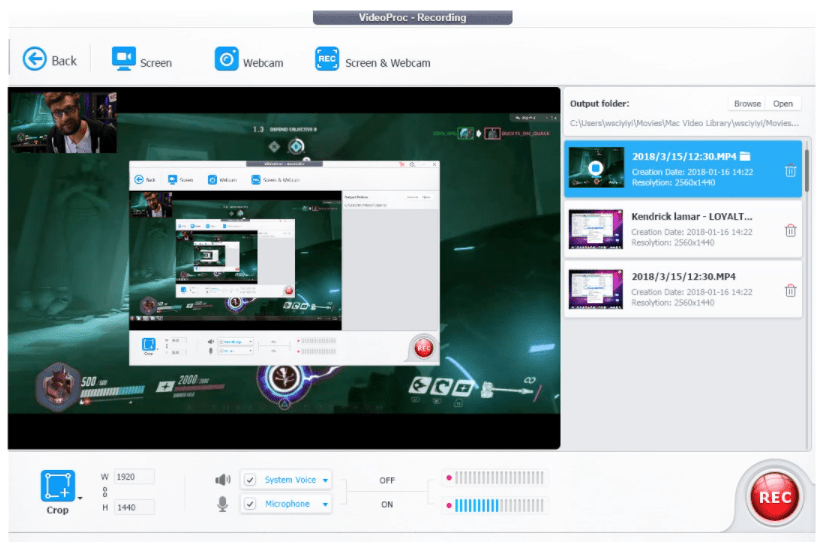
Alternatives to VideoProc Converter
If VideoProc Converter doesn’t meet your specific needs or preferences, several alternatives are worth considering:
- HandBrake: A free, open-source video converter with robust features.
- Freemake Video Converter: A user-friendly video conversion tool with a free version.
- Adobe Premiere Pro: A professional video editing software with extensive capabilities.
VideoProc Converter offers a range of benefits, including versatile video conversion, fast processing, built-in editing tools, and broad format support. However, users should be aware of platform differences, the absence of a free version for full functionality, and the potential learning curve for advanced features. Before making a decision, consider your specific video processing needs and explore alternative software options. There are many categories of software and applications that you can download Here